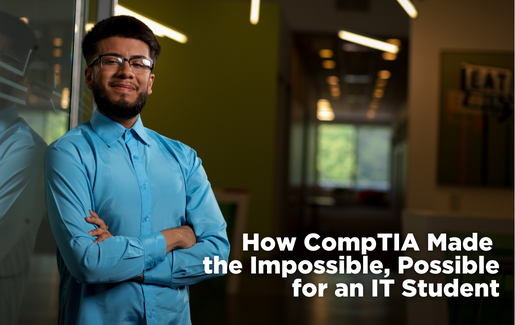-
By CompTIA Community Staff
| October 23, 2024
If you couldn’t join the CompTIA Community in London, here are 10 things you missed.
Full Story
-
By Sara Yirrell
| October 22, 2024
CompTIA is set to expand its set of training and accreditation offerings to attract a wider range of talent to the IT industry, while addressing the anticipated hunger for data and AI-related skills.
Full Story
-
By CompTIA
| October 22, 2024
Discover how high schoolers in Gwinnett County are becoming the next generation of cybersecurity professionals.
Full Story
-
By CompTIA
| October 21, 2024
Explore the transformative impact of DoD 8140.03 on IT workforce strategies, emphasizing continuous development and skill standardization. Explore how CompTIA certifications can help elevate your cyber workforce.
Full Story
-
By Sara Yirrell
| October 21, 2024
So many companies have already joined the rush to adopt a data strategy, and more are joining daily. But nearly a quarter are still missing out.
Full Story
-
By CompTIA
| October 21, 2024
Data breaches should stay in the past. Explore paths to a cybersecurity career by diving into CompTIA's State of Cybersecurity 2025 report.
Full Story
-
By CompTIA
| October 18, 2024
What does the maturing of cybersecurity look like in today’s tech landscape? Explore what the CompTIA State of Cybersecurity 2025 report has to say.
Full Story
-
By CompTIA
| October 18, 2024
Learn about the key drivers for cybersecurity strategy and how to ensure your organization is protected.
Full Story
-
By Scott Campbell
| October 18, 2024
Full Story
-
By CompTIA
| October 17, 2024
Gain valuable insights into tech leadership, the importance of training, and future prospects from Jamie Adams, Lifeway CITO.
Full Story