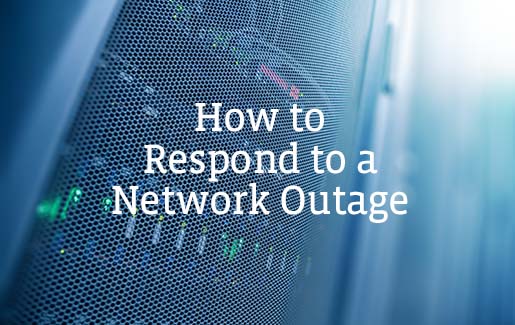
Network outages pose a serious threat to business continuity. For IT professionals, a network outage is a dreaded situation, one akin to loss of revenue. In fact, network outages are quite expensive, and they have a huge impact on productivity.
When computer networks go down, it impacts everyone — executives, end users and customers alike. They need IT pros to get things back up and running quickly and efficiently. To keep yourself firmly outside of the workplace doghouse, try these best practices to respond to your network outage.
Prep and Prevent: Provisioning Your Network to Avoid an Outage
Network outages are rough, but being prepared for them can help to ease the amount of downtime. Downtime can cost businesses thousands of dollars per minute. As a result, keeping your network provisioned to avoid and mitigate outage situations could be enough to squash the issue quickly, and keep your organization running.
Network outages occur for a variety of reasons. To help keep the downtime to a minimum, try these network outage prevention tips:
- Provision your network with backup batteries and a generator: Backup batteries, referred to as universal power supplies (UPS), supply a redundant power supply should the power fail. However, batteries are only a short-term solution. In the event of a longer outage, you’ll need a generator to maintain power to your computer hardware.
- Keep spare equipment on hand: Like other electronic devices, computer hardware sometimes wears out from use and dies. To limit downtime, stock additional equipment such as routers, switches, servers, modems and networking cables.
- Limit access to your network equipment: Network outages can sometimes be caused by well-meaning individuals with limited understanding of computer hardware. Keep it under lock and key so that individuals don’t become an unintentional danger to your network equipment.
- Dedicate resources to network outages at all times: Many larger organizations assign an on-call employee to watch for and address network outages as soon as they occur. If your company does not designate an on-call employee, make sure you have documented guidelines detailing who is responsible for what during a network outage.
- Have a service contract in place with the equipment manufacturer: This can be very useful if you need to troubleshoot your computer networking equipment. Having this in place prior to an outage can save a significant amount of downtime.
- Implement a notification system for outages: When the network goes down, it takes down any internet-connected service as well. Because quick attention can save thousands of dollars, you’ll want to know immediately when a network outage occurs. Make sure you have a network monitoring service, such as Microsoft SCOM, in place.
Respond and React: Handling Your Network Outage
Even the most prepared networks occasionally go down. In that event, you’ll want to respond quickly and efficiently to keep downtime to a minimum. Follow these steps to troubleshoot the problem.
- Alert end users of network outage.
- Notify the help desk of an outage so they can respond to user concerns appropriately.
- Check the power supply to make sure your network still has a healthy dose of power.
- Contact your service providers to ensure the network outage isn’t originating on their end.
- Log in to your equipment and examine the error messages. Often, the errors will lead you to the source of the problem.
- If all else fails, contact the manufacturer and collaboratively troubleshoot the issue.
- Update your ticketing system with new information.
Finish and Follow Up: Managing the Aftermath of a Network Outage
An IT professional’s job is rarely complete, and a network outage is no different. Even after the network is up and running again, there is still work to be done! Make sure you do the following in the aftermath of a network outage.
- Establish an estimated time for completion of repairs and notify end users. If the network outage is likely to continue, employees may need to make alternate arrangements for remote work.
- Follow up with end users to ensure functionality has been resumed and all services are working correctly.
- Modify procedures to prevent future outages. Ideally, you’ll want to take steps to prevent the issue from recurring. If the problem can be anticipated, you can keep downtime to a minimum.
Taking quick action can make all the difference. Use our tips and be the best networking pro you can be!
Ready to upgrade your IT skills? We've got great news! You can save big on CompTIA certifications and training right now.

