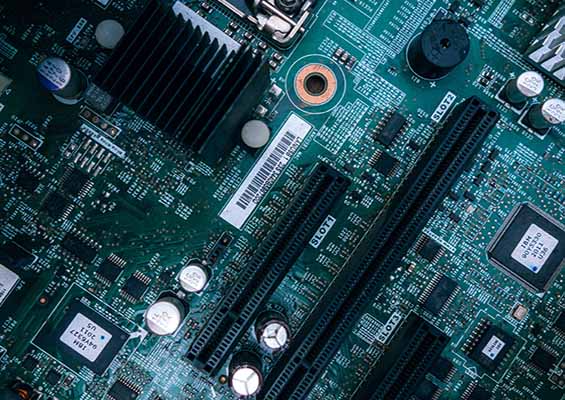 The recent explosions in cloud computing, software as a service (SaaS) and virtualization have rendered IT a different profession than it used to be. A decade ago, it was still basically the industry standard for IT staff to go from workstation to workstation, installing software from a CD as necessary. And that's only one of the myriad tasks that has shifted from hands-on IT to automation.
The recent explosions in cloud computing, software as a service (SaaS) and virtualization have rendered IT a different profession than it used to be. A decade ago, it was still basically the industry standard for IT staff to go from workstation to workstation, installing software from a CD as necessary. And that's only one of the myriad tasks that has shifted from hands-on IT to automation.
These days, so much that once required a manual touch can be accomplished with the push of a button. It's a development that has given us old-school IT security aficionados pause.
I’ve put a lot of thought into where the classic hardware and software skills of the trade fit in the new automated age and what it will mean for enterprise systems and the IT professionals who manage and maintain them. Let's look at some of the places in IT where understanding the ins and outs of hardware and software is still crucial to providing top-tier service, to give us some food for thought on what digital transformation and automation means for IT pros today and in the future.
In the Cloud vs. On the Ground: IT’s Operational Reality
When we talk about where enterprise IT is headed as technology progresses, a lot of the conversations hinge around infrastructure moving entirely off-premises, with secure web access and provisioning portals replacing hands-on handling of hardware in the physical data center. One potential future may be a workplace where minimal infrastructure is owned, everything is routed through the cloud and the business network has dissipated entirely.
But the reality on the ground, as it stands today, looks a lot different. Businesses still have networks and endpoint devices – desktops, laptops and tablets – that need to be maintained. Companies still need to understand application dependencies and patch software vulnerabilities.
Beyond the need to set up and maintain end-user devices, enterprises of all sizes still have legacy systems that they're in no hurry to replace. While educational institutions, small government offices and other organizations may immediately come to mind when we think of increasing tech needs and limited budgets, the truth is that any business in any vertical experiences some degree of budgetary constraint and wants to get the most out of a piece of technology it already has.
It might be less of a priority than it once was for IT pros to pop open a fleet of desktops and mod them, swapping out RAM, installing fans or putting in bigger hard drives. But in a world where nearly everyone is using technology, there are still plenty of organizations that benefit from having IT pros who know how to get down and dirty (and dusty) with hardware.
The Hardware of the Digital Age
End-user devices aren't the only endpoints in an IT environment. Cloud servers are located outside the four walls of an individual end-client business, but they are servers nonetheless – which need to be configured, patched, secured and monitored.
Despite these virtualized cloud servers, it can still be beneficial for IT pros managing these solutions to be hardware- and software-savvy.
First because some businesses are experimenting with hybrid cloud deployments that have an in-house infrastructure element. Being able to maintain and fix the in-house hardware is critical to keeping the full ecosystem working.
Second, understanding the foundations of cloud computing are important to being able to have a meaningful conversation with a cloud provider about what could be going wrong and what can be done better. Informed communication on tech issues is foundational to effectively managing cloud infrastructure.
Get Ready to Get CompTIA A+
You have many training options to help you prepare for your CompTIA A+ exam, including self-study materials, virtual labs, videos, online classes and in-person career prep classes. In 2020, CompTIA Tech Career Academy is bringing its IT-Ready Technical Support program to classrooms, so that students get the training they need to earn CompTIA A+ and launch their IT careers on the help desk.
Learn More about the CompTIA Tech Career Academy.
Communication Breakdowns and Black Boxes
There are certainly plenty of advantages to being able to install and manage solutions remotely rather than the clunkier, time-consuming practices of days gone by. But even if an IT professional generally focuses on managing cloud solutions, there's danger in seeing the cloud and the endpoints it interacts with as black boxes.
At the foundation of troubleshooting cloud apps is understanding how information flows from the cloud to the endpoint and back – sometimes with owned infrastructure in the middle for hybrid deployments. Depending on where it's cropping up, knowing and understanding the basics of servers, networks and computer hardware can be just as important as knowing how to leverage cloud monitoring tools.
Automation and Orchestration: The High-touch Help Desk
Even in organizations that are routing most everything through the cloud, hands-on hardware or software troubleshooting is still needed. Sure, end users are tech-savvier than they used to be, but their practical knowledge – the ability to log in to a cloud app or reboot a computer – doesn't extend to even the simplest troubleshooting. Even if an end user knows enough to seek out a user community to find a fix, what they find might not be the best or most secure way to manage it.
An IT pro who understands hardware and software from the ground up can recognize not just what's happening on screen, but what might be going on behind the scenes, in a way that someone who stumbles onto an answer through a web search can't.
The new help desk's role, then, is to orchestrate and facilitate a secure computing experience so that end users have the tools they need to get their own jobs done rather than worrying about when they'll have to fix them themselves.
IT Futures and the Broader Perspective
CompTIA A+ prepares IT pros for entry-level positions – but the skills they gain also act as a bedrock of knowledge for the path up the IT job ladder. Even with increased levels of automation on the horizon, plenty of advanced tasks remain that require a knowledgeable person to observe, interpret, understand and report on what's happening on a given network or device.
For example, when it comes to managing cybersecurity risk, IT pros need to understand the basic mechanics of a ransomware attack like how and where files are stored and if locked files are on a computer or a server. Knowing the nuts and bolts of hardware and software sets IT pros up not just to thrive at the entry level, but to understand what's at stake as they move up in the profession.
CompTIA A+: Always On Trend
In the rapidly changing world of technology, the question of whether appreciating the ins and outs of infrastructure will become more of a niche interest is still an open one. But regardless of if or when it happens, CompTIA A+ will evolve alongside it. What is considered foundational may change, but CompTIA A+ will always validate those foundational IT skills, no matter what they are.
That's because the CompTIA subject matter experts who help develop the exams are doing real, day-to-day work all across the IT landscape. They see what technology is trending, what skills are in demand and what is truly necessary to get started in IT and succeed. Things may change, but a CompTIA A+ will always be an endorsement of competence and a clear verification that an IT pro can meet a business's entry-level IT needs.
That said, there's one more good reason to know as much as you can about hardware and software: you can never know enough – and you can never go wrong by understanding more about the technology you're using. So, whether you're working or playing, keep learning!
Check out the newly updated CompTIA A+ and download the exam objectives to see what’s covered.

