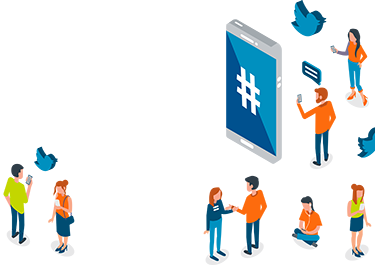
This article originally appeared in CompTIAWorld magazine’s fourth issue. Click here to view the full issue.
With more than 328 million users around the globe, Twitter continues to be a relevant way for people to connect and stay updated. Twitter is one of the top five social media tools and a venue for breaking news, robust debates and observations on life. But it can also be a powerful way to augment your professional network. We asked CompTIA’s followers on Twitter what advice they’d like to see most in CompTIAWorld magazine, and they voted for how to network on Twitter itself! Learn how to use social media like a pro to find relevant contacts and endear yourself to potential peers.
Make your profile appealing. People want to connect with people. Ensure your headshot is recent and well-done. Add a description that makes finding you via search easy. Think about incorporating personal details such as hobbies, along with your title and current company, to give people a reason to follow you.
Start with who you know. Follow your employer, your alma mater and any local organizations you work with. Add in @CompTIA, @CompTIAAdvocacy and @CompTIAAITP to stay updated. Start your network with people whose voices matter to you.
Consider Twitter’s suggestions. Once you follow 10 people, Twitter will make suggestions on who you might want to follow based upon the demographic profile of those people. The suggestions will get smarter the more people you follow, so make it a goal to add new users to your “following” list each month.
Search your area. Twitter allows you to tailor the trending topics you see via your location. You can also search a topic such as cybersecurity or information technology, then select “near you” as a filter option. This can help you discover new thought leaders in your area.
Use in person events as a springboard. Nearly every professional development event has a hashtag, whether it’s a leadership workshop or an annual event such as #ChannelCon18. Search these hashtags to connect with people who are attending the event to keep conversations going past the end of the conference.
Remember to be social on social media. Give people a reason to connect with you. Thank them for following you with a tweet, add to the discussion by responding to a tweet, favorite tweets you enjoy and retweet messages your followers might find interesting. People like to be recognized and thanked, so think of ways you can congratulate your contacts via Twitter for a promotion or milestone.
Stay relevant by updating regularly. Twitter has a short half-life. Users’ feeds are constantly updating, and if you’re not part of that messaging output, you’ll get lost in the mix. Make it a goal to tweet regularly. You may wish to pre-program your tweets using free programs such as Hootsuite or Buffer to maintain a consistent posting schedule without being glued to the platform.
Get the inside scoop with Twitter. When you’re working on new business, Twitter is your friend. Search for the organization on Twitter, as well as its leadership. You can learn quite a bit based upon what they share and how they talk about it on Twitter. These insights can be valuable in building rapport.
The strength of your online network will reflect the care you put into it. With a bit of maintenance and planning, you can network from anywhere and start your next career move from the comfort of your desktop.
While you're on Twitter, check out our presence on Twitter at https://twitter.com/CompTIA

 Add CompTIA to your favorite RSS reader
Add CompTIA to your favorite RSS reader

